CellScopes_Test
Installation notes
Updated: November 30th, 2023
OS: Linux x86
Julia Version: 1.9.4
CellScopes Version: CellScopes.jl#julia_v1_9
Part 1. Install Julia Language
Step 1.0. Preparation
On the Linux server, assume your username is doe, and your login directory is at /home/user/doe/. We will use this directory to download and install Julia for demonstration purposes.
cd /home/users/doe/
WARNING: Not Recommanded! If you would like to completely remove an old Julia installation:
rm -rf julia-1.9.4/
rm -rf .julia/
Step 1.1. Download Julia 1.9.4 for Linux x86
Previous versions of Julia can be found at: https://julialang.org/downloads/
We will download Julia 1.9.4 released on November 14th, 2023
wget https://julialang-s3.julialang.org/bin/linux/x64/1.9/julia-1.9.4-linux-x86_64.tar.gz
tar xvf julia-1.9.4-linux-x86_64.tar.gz
To test whether your download is successful, use this command to enter a Julia interactive session
julia-1.9.4/bin/julia
If this works, you would see a welcome message from Julia!
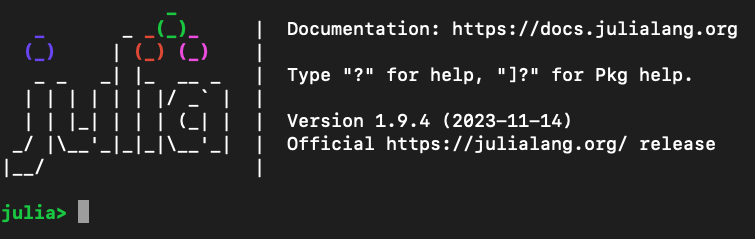
Step 1.2. Add Julia to PATH
Assume you have a ~/.bashrc file, then append the following code to the end of the ~/.bashrc file.
export PATH=/home/users/doe/julia-1.9.4/bin:$PATH
WARNING: Remember to replace the /home/users/doe part by the actual path where you just installed Julia..
WARNING: Also make sure that paths for older Julia installations should be removed from the .bashrc file..
Step 1.3. Reload .bashrc
To implement your changes, either open a new login session or reload the .bashrc via
source ~/.bashrc
Part 2. Install CellScopes for Julia v1.9
First, enter Julia by typing
julia
Inside Julia interactive session, first install Leiden.jl and then install CellScopes.jl#julia_v1_9.
using Pkg
Pkg.add(url="https://github.com/bicycle1885/Leiden.jl")
Pkg.add(url="https://github.com/HaojiaWu/CellScopes.jl#julia_v1_9")
To test whether CellScopes has been installed successfully:
import CellScopes as cs
If the installation succeeded, you would see a welcome message from CellScopes!
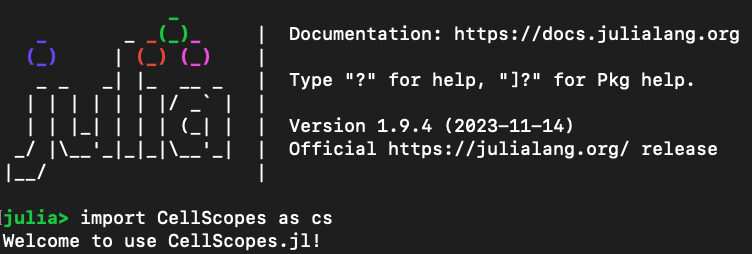
Misc
Testing Linux version info:
DISTRIB_ID=Ubuntu
DISTRIB_RELEASE=20.04
DISTRIB_CODENAME=focal
DISTRIB_DESCRIPTION="Ubuntu 20.04.2 LTS"